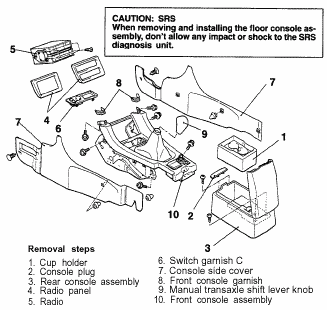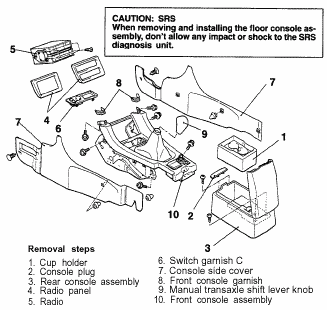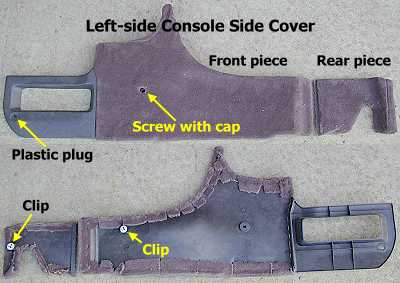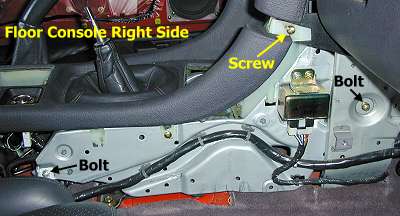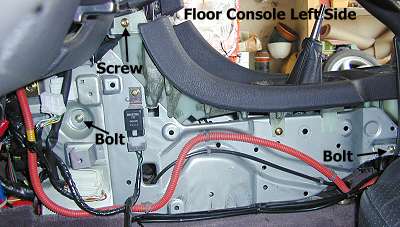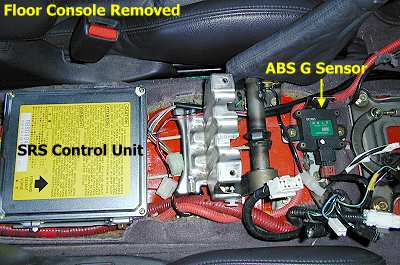Floor Console Removal
on the Mitsubishi 3000GT/Dodge Stealth
by Jeff Lucius
Introduction
Removal of the floor console, or just some of its covers or panels, provides access to many important components of the car:
- Engine control unit (ECU)
- SRS (Supplemental Restraint System; air bags) control unit
- ABS (Anti-lock Brake System) G sensor
- Engine control relay
- Radio
- Full auto air conditioning control unit
- Heater/AC control assembly
- Heater unit
- Heater/AC damper control motor
- Shift lever and shift linkage
- Auto-cruise relay
- Theft-alarm starter relay
Also, removal of the floor console is the first step in removing the instrument panel. It took me about 2 hours to remove all of the console, but I was taking pictures and notes at the same time. It should take only 30 to 60 minutes to remove it if you work efficiently.
Read all of the instructions and look at the pictures before you begin. The tools required are 1/8" and 1/4" slotted screwdrivers, #2 Phillips screwdriver, pliers, and a large vicegrip-type plier. I either replace screws and bolts in their holes after a part is removed or I use plastic storage containers or bags to keep all the little parts sorted and not lost. I also used masking tape to mark some of the wires. This was to remind me to reconnect them as much as to identify what they go to. Pictures are placed near the end of this note.
Pre-Removal
Before you start, be sure you have security codes, if necessary, for the radio or other devices. If you have power seats, be sure that they are moved as far rearward as possible. If you have power windows, put them in the up or down position as you prefer. Disconnect the battery negative cable first, then disconnect the positive battery cable.
Removal
You will be disconnecting a lot of electrical connectors. Nearly every connector is relesed by pressing a small lever located somewhere on either the equipment side or harness side of the connector. generally, each connector is a little different, meaning the mated pairs are fairly unique. Take the time to inspect each connector to see how to release it. Often the release lever is in the middle along one of the long edges of the harness side of the connector. Rarely does it take a lot of force to pull the connector apart if the release lever is depressed sufficiently. There are also a few connectors (usually for switches) that attach by insertion and rotation. I identify these below. Even rarer are those connections that just slide on and off. You should very rarely ever need a tool to disconnect an electrical connector.
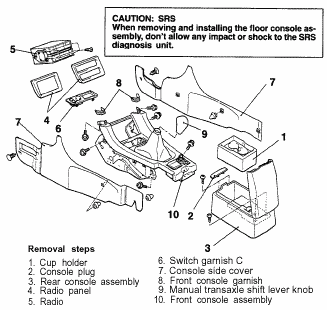 1. Rear console assembly. Lift the cup holder out of the rear console assembly. Pry the plastic plug out of the front of the assembly with a 1/8" screwdriver. The plug is snuggly attached. Look at the pictures below to see how the plug is attached. Remove the 4 brass screws (#2 Phillips, 3/4" long, 7/16" head), two at the rear and two that were hidden beneath the plug. Lift out the rear console assembly.
1. Rear console assembly. Lift the cup holder out of the rear console assembly. Pry the plastic plug out of the front of the assembly with a 1/8" screwdriver. The plug is snuggly attached. Look at the pictures below to see how the plug is attached. Remove the 4 brass screws (#2 Phillips, 3/4" long, 7/16" head), two at the rear and two that were hidden beneath the plug. Lift out the rear console assembly.
2. Radio. Pry off the plastic garnish that surrounds the radio and CD player. I used a homemade trim tool but a 1/4" slotted screwdriver or similar tool will work. Be careful to not scratch the radio or garnish. Remove the 4 brass screws (#2 Phillips, 3/4" long, 7/16" head) that hold the radio in. This arrangement may be different for other models of radio. Pull the radio out far enough to gain access to the back of it. Disconnect the electrical connections (three for my model) using their release levers (located on top for my model). The antenna cable just pulls out. There is a 10A blade-type fuse on the back of my factory radio.
3. Switch garnish C. The garnish or cover that holds the accessory socket and cruise controle on/off switch just snaps in. Pry it loose with a tool. You can also access it from the space that was occupied by the radio.
4. Side covers. The side covers are the carpet-covered plastic pieces on either side of the floor console. The right-side cover (passenger's side) is one piece. Pry open the plastic cap covering the screw and remove the Phillips screw. Pry the plastic plug out by hand or with a slotted screwdriver. Pull the front of the cover out a little. Slide your hand behind the cover and release the middle clip by pushing the cover away from the floor console. Pull the panel to the front to slide the panel off of the rear clip, which remains in the floor console behind the panel. The left-side cover is in two pieces. Remove the front piece first. Remove the cap and screw and plastic plug. Slide your hand behind the cover and release the clip. Pull the cover out from the rear. The second piece of the left-side cover is wedged between the hand brake and floor console. Use your hand behind the rearmost part of the cover to release the clip (the clip comes out with the cover). Rotate the back of the cover up to slide it out.
5. Front console garnish. Remove the two switch garnishes by pulling them straight out. They are clipped on as shown in the picture below. If you want, you can move the clamp prongs from behind using a screwdriver to make them pull out easier.
6. Shifter knob and leather boot. Unscrew the shifter knob and remove it. Lift up on the base of the leather boot. The base just snaps into the floor console. Slide the boot up out of the way. It is not necessary to remove the leather boot. It is attached to the shift knob with a cable tie.
7. Console assembly frame. Remove the two bolts and one screw on each side of the assembly frame (see the pictures below). I had no trouble removing the screws, but all four Phillips-head bolts were torqued down sufficiently to prevent their removal with just a screwdriver. I had to use a vicegrip plier to loosen each bolt first, then I could unscrew them. You will need to move a couple of wires and connectors to get to the front bolt on the left side. Once the screws and bolts are removed, you must detach the wiring harness from the console. The harness is connected at many points using grommets that snap into holes in the floor console metal frame. Use pliers to pinch the wings on the grommet so that the grommet can slide out easily. This will take a little while, but every one can be loosened without breaking it. You also need to disconnect the engine control relay on the right side (I just disconnected the electrical connector) and the theft-alarm starter relay on the left side (I just unbolted the relay from the frame). Once the wiring harness is detached from the metal frame, lift the back of the floor console frame out a little. Now you need to disconnect the power seat electrical connector (use its release lever), the three cigarette lighter connectors (the front two have release levers, the back one, a light, twists out), and the ashtray light (this twists out). With everything finally disconnected, remove the floor console frame.
Installation
While the floor console assembly is apart, it is an excellent opportunity to clean and treat all the vinyl and rubber surfaces with a protectant. I use Mequiar's Natural Shine Vinyl and Rubber Protectant. Mequiar's product includes a cleaner and a UV protectant. It does not leave an artificial or greasy appearance. The degree of shine is determined by the amount applied and by repeat applications. You may want to let the vinyl surfaces dry a little or wipe off excess protectant before re-assembling the floor console.
1. Console assembly frame. Install the frame with the front end down, sliding it over the shift knob and leather boot. Reconnect the power seat control, cigarette lighter and ashtray electrical connections and lights. Set the frame in its proper place and fasten it with the two screws and four bolts. Reconnect all the wiring harness grommets, both inside and outside the frame. Look at the pictures below for postioning.
2. Shifter knob and leather boot. Snap the base of the boot back in place and screw on the shift knob.
3. Switch garnish C. Snap in the garnish for the accessory socket and cruise controle on/off switch. Note that the blade electrical connectors are different widths.
4. Radio. Insert the radio part way and reconnect the three electrical plugs and the antenna. Slide in the radio the rest of the way and attach it with its four brass screws. You can snap in the garnish now or wait until you have checked component operation after you are done.
5. Front console garnish. Snap in the two front console garnishes. These can also wait until after component operation has been checked.
6. Rear console assembly. Check the that the holes at the back of the floor console frame for the front two screws of the assembly line up. Put the rear console assembly in place and screw it in. Insert the cup holder. I wait to put the plug back in until after I restart the car and check component operation to be sure that I don't have to remove the floor console check something.
7. Side covers. I put the side covers on last after I have restarted the car and checked component operation to be sure that I don't have to remove the floor console check something. On the left side, the rear piece goes on first. Remember that on the right side, the rear of the panel slides in over the grommet.
Post-installation
When you are done, reconnect the battery positive cable first, then the negative cable last (always!). Start the engine and be sure that all components that might have been affected by removing the floor console work properly.



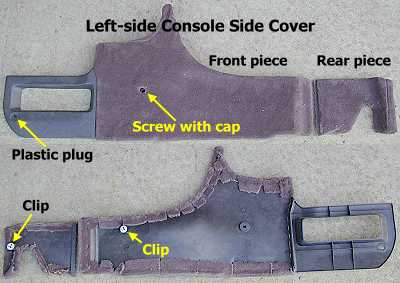

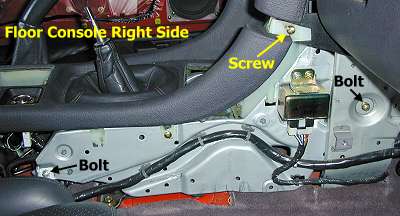
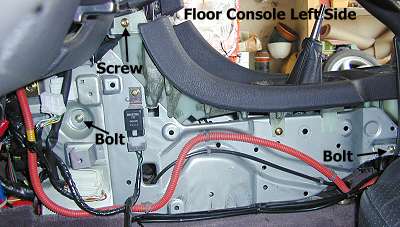




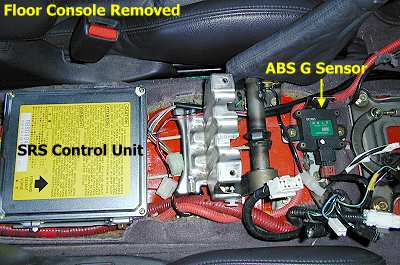
Page last updated March 17, 2002.